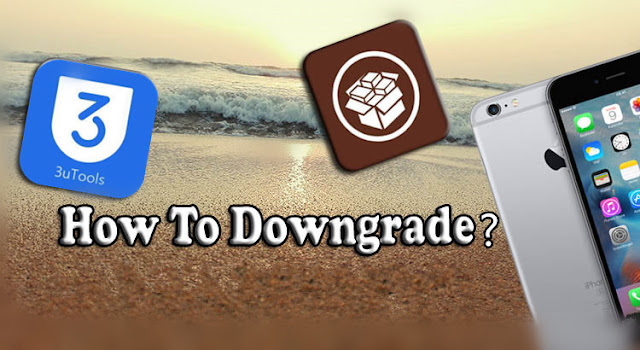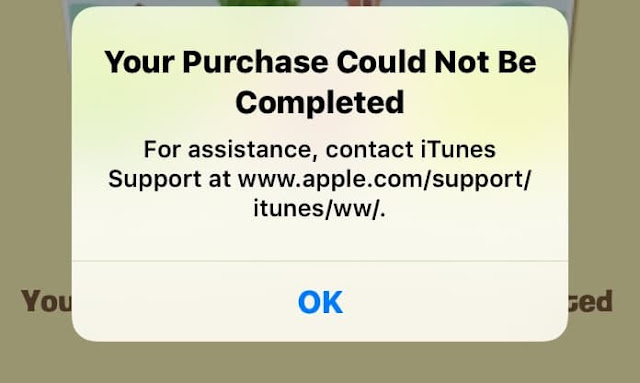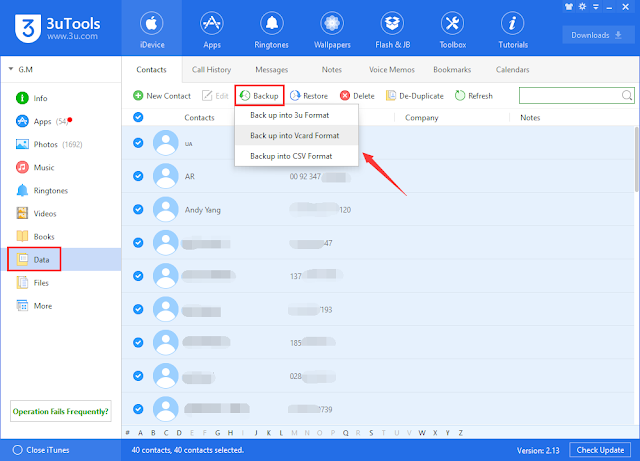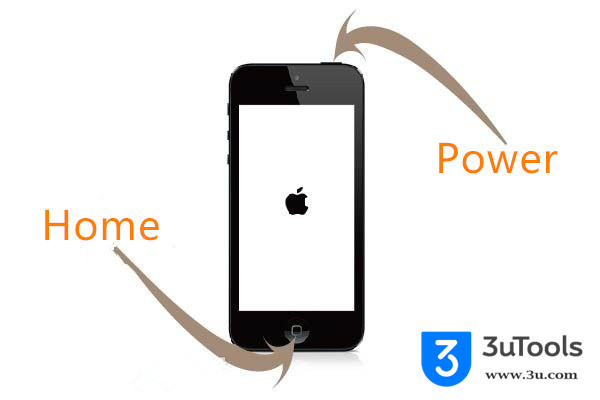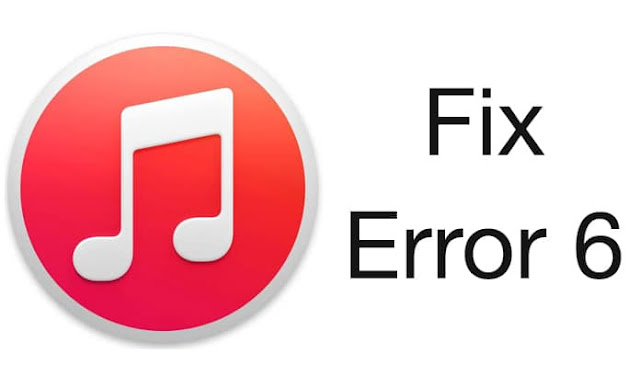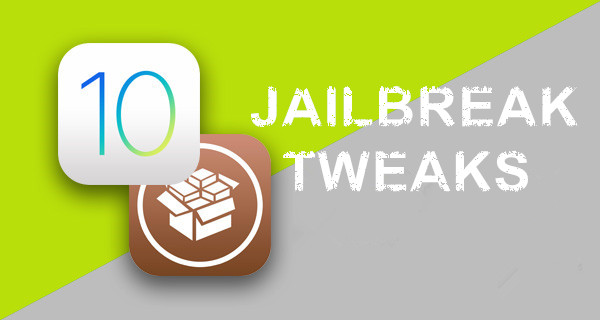This Jailbreak Tweak Colorizes Widgets to Match Their App Icon

If you've been jailbreaking for quite a while, you should have come across tweaks that colorize notification banners based on the dominant color of their app icon. Now there's another tweak that brings a similar concept to a part of iOS that was never done before. Known as AppColorWidget , this jailbreak tweak colorizes widgets on your iPhone based on the dominant color of their app icon. For instance, the app icon of the News app is colored red, so the tweak applies this color to the app's widget as well. Likewise, the Weather widget will be colored blue, Music widget will be light pink, Mail widget will be blue, and so on. The tweak works with any app, the best thing is that the widgets are colored in such a way that they blend nicely with the texts and buttons. Instead of using bold colors, the tweak goes for a lighter shade of the same color with a little transparency so that texts will still be readable. AppColorWidget is not available on any of the default