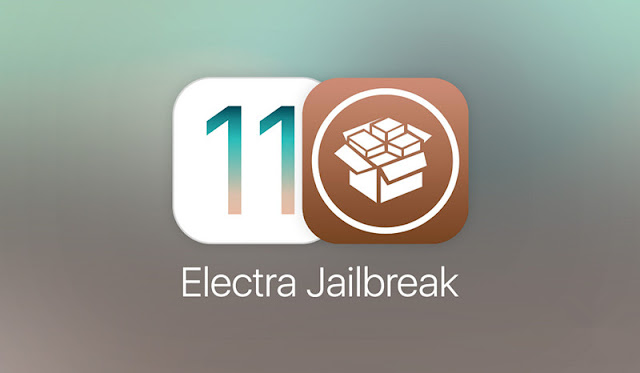How to Remove Electra Jailbreak from iPhone?
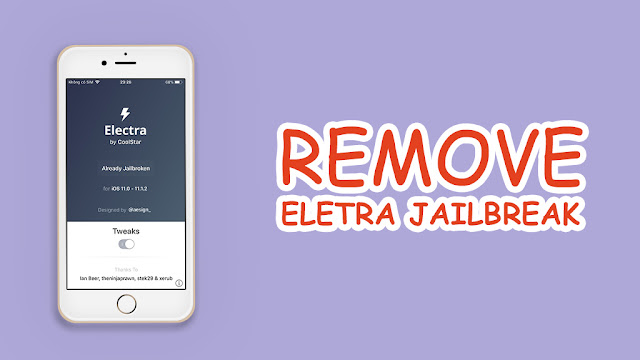
You may flash your jailbroken iOS system via Semi-Restore or Cydia Eraser , but now we can’t use the two tools we mentioned on iOS 11, this tutorial aims to show you how to remove Electra jailbreak from iPhone easily. Preparation: 1. Download delectra file (By KirovAir on GitHub ) 2. WinSCP and PuTTY tool Step1: Connect your iOS device to PC via SSH . Don't change the file protocol. The host name will be your phone's IP, The generic Username is root, Password is alpine. Remember to change port as 22. Connect, accept the options that come up. Step2: After it is connected, go to / root directory. Unzip the file you just downloaded, then you’ll find a file named unjailbreak.sh , put this file under /electra directory. Step3: Make sure the transfer is done and close WinSCP. Step4: Open PuTTY. Same situation, Host name is your phone's IP, port stays the same, connection type is SSH. PieTTY Security Alert should be here after connecting, c