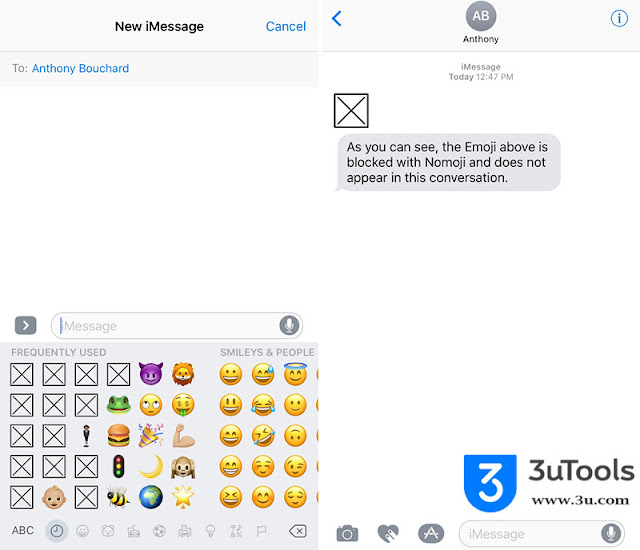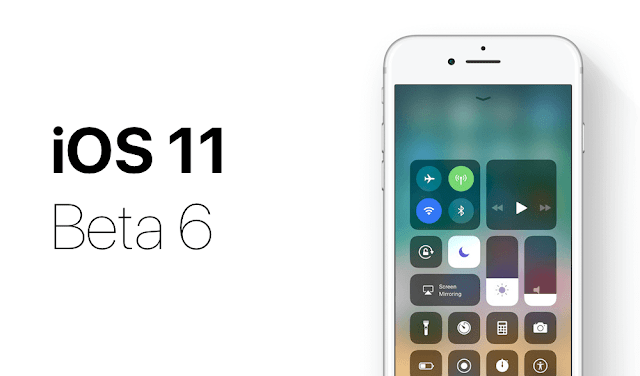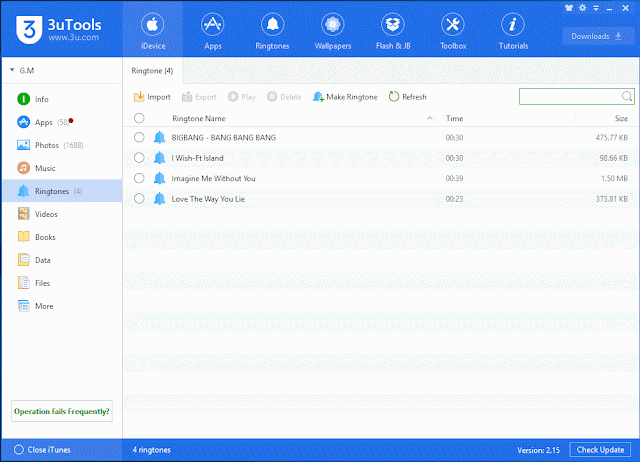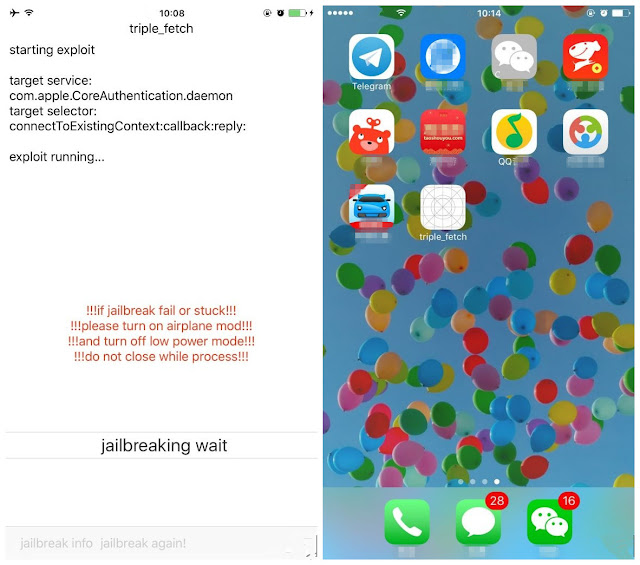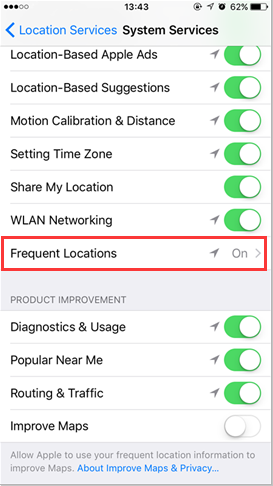How to Find Offsets for tihmstar’s iOS 9 Untether Jailbreak?

Here, we will show you how to find the offsets to do so, and how to be part of finishing up the jailbreak simultaneously. Requirements A device jailbroken with Home Depot (32-bit, iOS 9.1-9.3.4). tihmstar’s repo. stek29’s repo. Instructions 1) First, check the offsets page to make sure your offsets haven’t already been found. You don’t want to waste your time if someone has already looked them up. If they’re already there, you can just use them to untether your device. If they’re not, continue with the guide to find them and provide them to the community yourself. 2) Ensure your device is in a jailbroken state. Launch Cydia and add the following repositories: http://repo.tihmstar.net http://stek29.rocks/cyrepo 3) Install the following Cydia packages: Filza File Manager MTerminal SHOFF UntetherHomeDepot Do not reboot your device after installing UntetherHomeDepot until you have added support for your device, or it may boot loop. If you don’t add the off