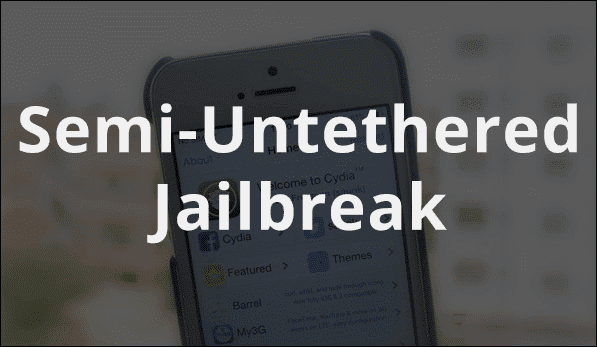Why Jailbreaking is Dying, and What We Can Do About It?

It’s commonly believed that the downfall of jailbreaking has been caused by the replacement of the most necessary tweaks by built-in iOS features. Largely, I think that this is not the case, because there are still so many things wrong with iOS, whether it’s: a lack of a dark mode lack of info in the photos app no default browser setting a locked down file system shitty multitasking no theming apps forcing their will on you We could go on and on naming the flaws in iOS. The real reason jailbreak is dying is that Cydia—which used to be the anarchist’s App Store—has now become a junk yard that only enthusiast developers and power users are willing to sort through to find the tweaks that they need to actually use their phones in any meaningfully useful way. Nowadays developers don’t even bother making tweaks because nobody will even see what they make, which in turn leads more people to not even bother jailbreaking. Here are a few ways to fix this: 1.Revamp Cydia : Cydia is