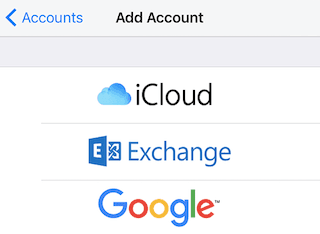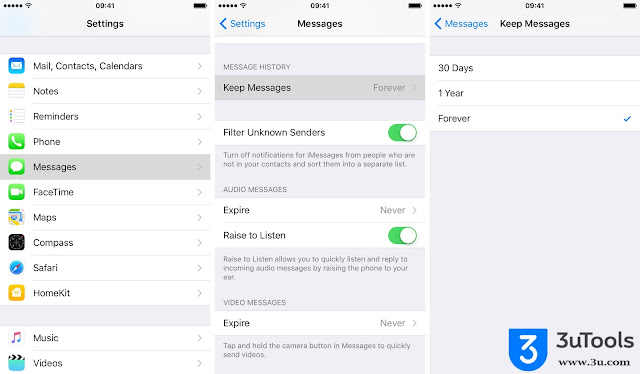Changing an Extra Recipe Icon for your iPhone

In a word: Download image, rename to icon.png, put it into extra_recipe.app within the ipa Download image. https://1drv.ms/i/s!AhEFaxXTC-8ekLQNJMSy3swv_DmFYg Rename the image to icon.png. Download yaluX extra recipe ipa from https://yalu.qwertyoruiop.com/ Rename the .ipa to .zip (search "File folder option" >view>uncheck hide extension for known file type) open the .zip using winrar (go to Payload>extra_recipe.app) Put icon.png into the location (using winrar window, dont need to extract the content) Close everything and rename the .zip to .ipa load the .ipa & enjoy the glorious icon Optional: Rename the ipa to something else. open Info.plist in extra_recipe.app and edit the string under "CFBundleName" using plist editor. Related: Get a Stable iPhone 7 /7 Plus Jailbreak on iOS 10.1.1 With extra_recipe+yaluX