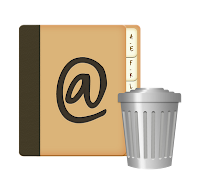PC: Transfer iPhone notes

Have you ever needed to transfer your iPhone notes to your computer? Here’s a quick guide about how to transfer iPhone notes to your PC. There aren’t too many ways in which you can copy notes from your iPhone using what’s already on your device. iPhone notes transfer directly to computer You can export your iPhone notes via using a third-party tool such as the one below: http://www.copytrans.net/copytranscontacts.php To do so, simply download and run the above program on your Windows PC and connect your iPhone to your computer. You can follow the directions from the YouTube video below or continue reading on for the detailed steps. Related article: Transfer "On My iPhone" notes to iCloud Your iPhone notes will appear in the main program window as shown. Before you transfer your notes from your iPhone to your PC, you can view and edit them directly on from the program window. Now, transfer your iPhone notes to your computer, simply by selec