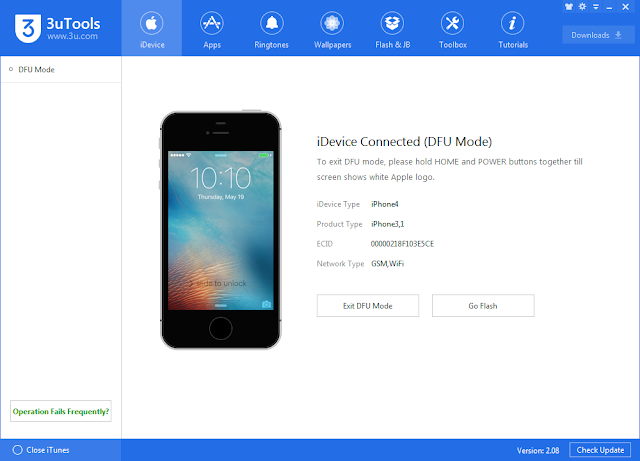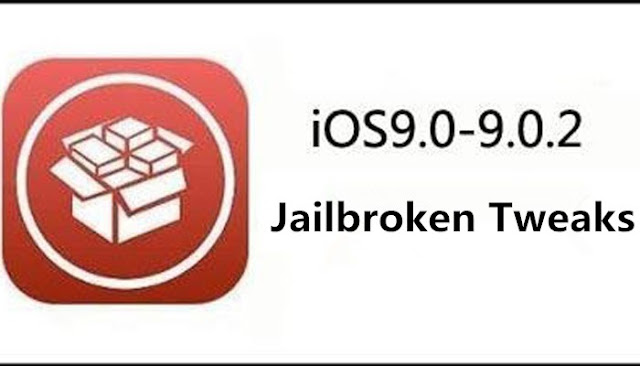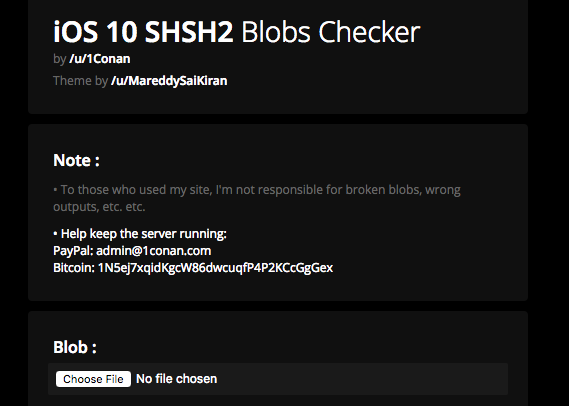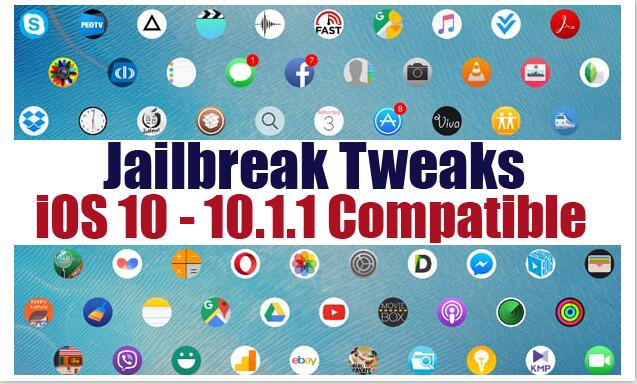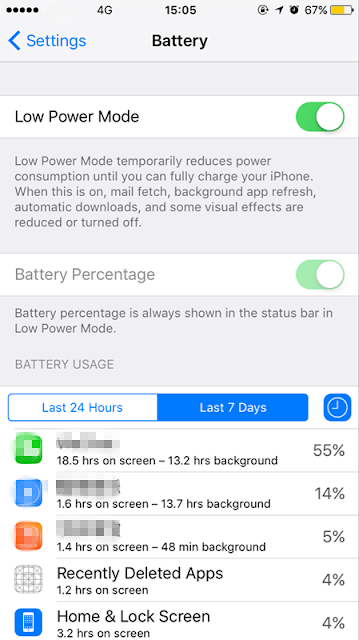What to Do If You Can’t Receive Text Messages From iPhone Users?
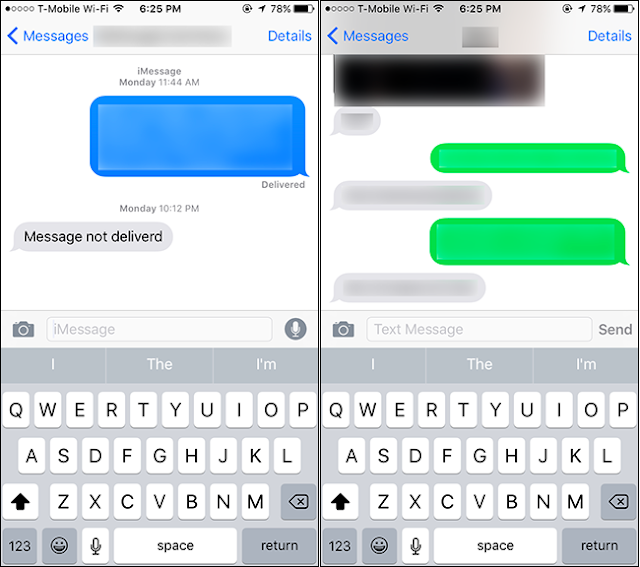
If you’ve been having trouble receiving text messages from iPhone users, Apple’s iMessage is probably at fault–especially if you recently switched from iPhone to Android, or something else. This problem often occurs when you switch from an iPhone to another type of smartphone, but it could happen to anyone. Even if you’ve never owned an iPhone, if you have a new phone number, that phone number could have been registered with Apple’s iMessage by its previous owner. Why Apple ’ s iMessage Gets In the Way If an iPhone user opens the Messages app and tries to send a text message to a phone number, you might assume the iPhone would just send a text message. But it won’t. Instead, the Messages app will check with Apple to see if the phone number is registered with Apple’s iMessage service. If it is, the Messages app won’t send a standard SMS message–it’ll send an iMessage instead. iPhone users don’t choose to send messages via iMessage or standard SMS–it’s automatic.