How to Clone Apps Using Appduplicator?
Do you have multiple social media accounts like two Facebook accounts etc? Do you have dual SIM mobile and do you want to use two WhatsApp accounts on the same mobile? AppDuplicator is an app available in Cydia store which lets you clone many apps on single mobile as many times you want.
AppDuplicator for iOS is available only in Cydia store. So, to download AppDuplicator app you need to jailbreak your iDevice.
1. Launch Cydia from your jailbroken iDevice home screen.
2. Navigate to Sources tab and click on Edit at top right corner.
3. Now, click on Add at top left corner and enter URL : http://apt.imokhles.com/
4. Tap on Add Source after inserting URL. The source is added successfully.
5. Now search for AppDuplicator and install it.
Operations;
1) Once AppDuplicator installed close Cydia and launch the app from home screen.
2) Go to Settings app and head over to Tweak’s page. There you can see many supported apps for cloning.
3) Choose an app and click on Install to create a duplicate.
4) Once installation completed you can find the duplicate app just beside original app.
You can create as many clones as you wished for an app. The app also proving the features like Push notifications for new app updates, remote fetch and request a system.

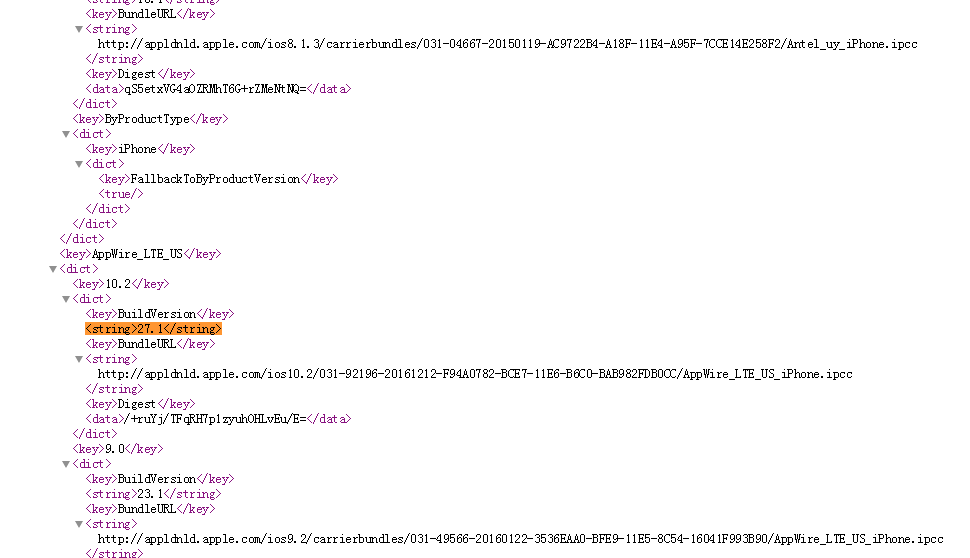

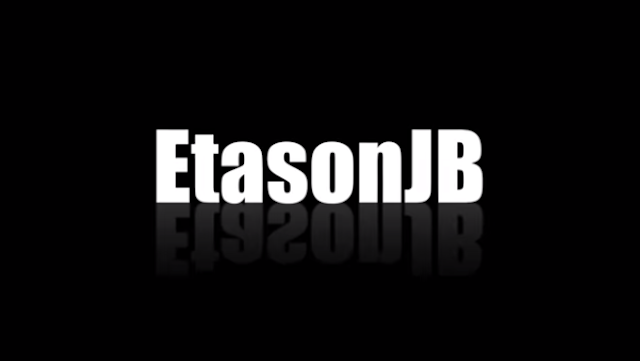
Comments
Post a Comment