How to Extract IPCC Files on Apple Website ?
What is IPCC?
Zip archive created to hold all carrier customized settings for iPhones; organizes data such as voice mail numbers and APN settings; contains the Payload folder, which holds the bundle and symbolic link.
Users may have various reasons to download IPCC, for instance, if you want to use more advanced carrier versions without upgrading the system. In order to solve those kinds of problem, iPhoneGuide summed up a tip aboout how to extract IPCC file on Apple website.
If you want to search 27.1 version of IPCC, you can click Ctrl+F, and enter codes: <string>27.1</string> in Find box, it will be more convenient to check instead of input 27.1 directly.
For example, the following field is one of the mobile carrier IPCC codes, we need to do is copy this field and open it in a browser, then it can be downloaded
<string>
http://appldnld.apple.com/ios10.2/031-91680-20161212-E50EE76A-BCE7-11E6-9816-52B482FDB0CC/CMCC_cn_iPhone.ipcc
</string>
Moreover, we can also enter <key>10.2</key> to search all IPCC files which should be exist under iOS 10.2 firmwares, then you can check the right IPCC file corresponding with local carrier.
We made an example using China carriers as this method is from a Chinese iOS user.
China Mobile: CMCC_cn_iPhone.ipcc or CMCC_cn_iPad.ipcc
China Unicom: Unicom_cn_iPhone.ipcc or Unicom_cn_iPad.ipcc
China Telecom: ChinaTelecom_USIM_cn_iPhone.ipcc or ChinaTelecom_USIM_cn_iPad.ipcc
More tweaks you can visit iPhoneGuide Blogger ;more iPhone tips, you can visit iPhoneGuide.
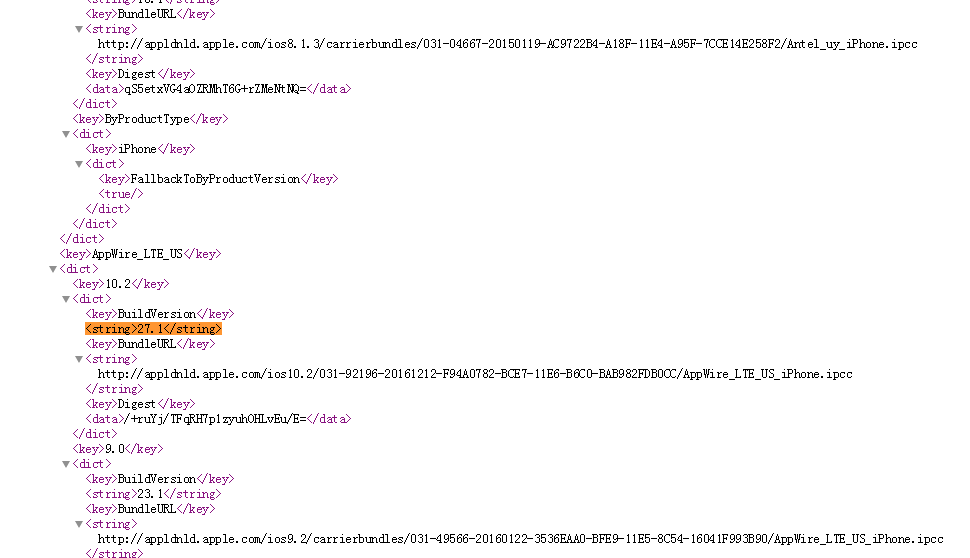

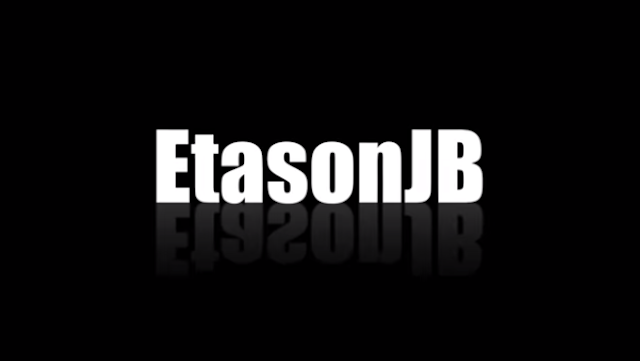
Comments
Post a Comment