iDevice Can’t Receive iMessage?
What should you do if you can’t receive iMessages on your iPhone, iPad, or iPod touch? Sometimes, some iOS users may meet with the problem that when you sent an iMessage to your friend, your iDevice showed that this iMessage has been delivered successfully, but your friends didn’t receive it after a long time.
Step1: Launch Settings app, click Messages -> turn on MMS Messaging.

Step2: Launch Settings app, click Cellular -> turn on Cellular Data.

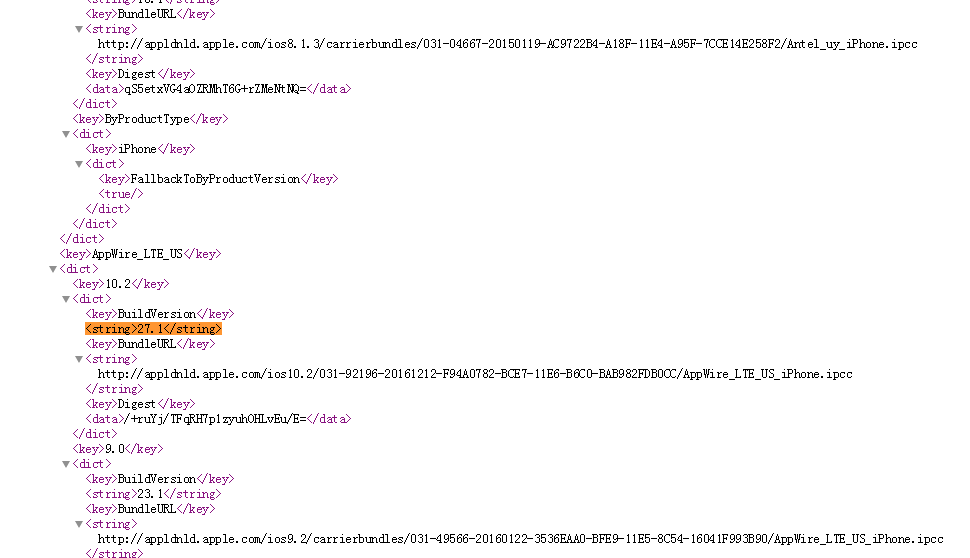

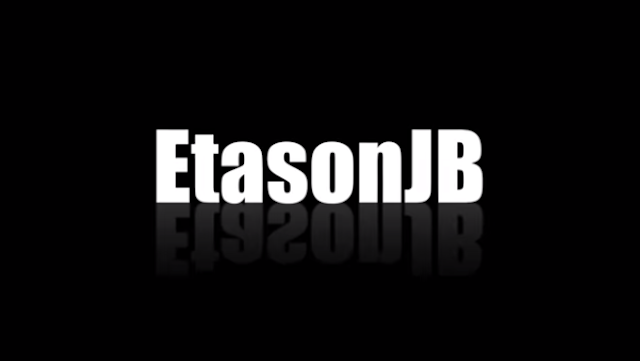
Comments
Post a Comment