How to Set Low Power Mode Directly on Lock-Screen ?
More and more functions have been added on your iPhone, meantime battery problem is also seriously for a lot of users.
For the sake of users requirement, Apple has released "Low Power Mode" to extend users process time for iPhone battery.
The feature need to set from your iPhone, go "Settings"- find "Battery"- turn on "Low Power Mode". Users of 3D touch can enter this page directly on lock-screen.
Not all users have 3D Touch, but can we enter low power mode directly without 3D Touch?
Here iPhoneGuide introducing a plug-in which is named of "CClowPower" for jailbroken iDevices to solve this problem.
Users could add a button on Control Center through CClowPower, compared with the "old method", you can now turn on "Low Power Mode" like trun on "Airplane Mode"
You can download this plug-in in Cydia if you are intersted in this. By the way this plug-in is only supported in iOS jailbreak.
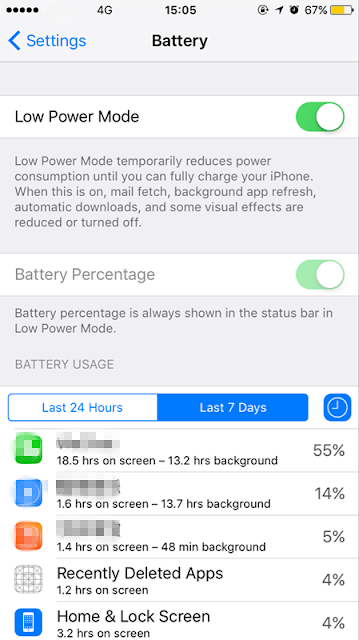

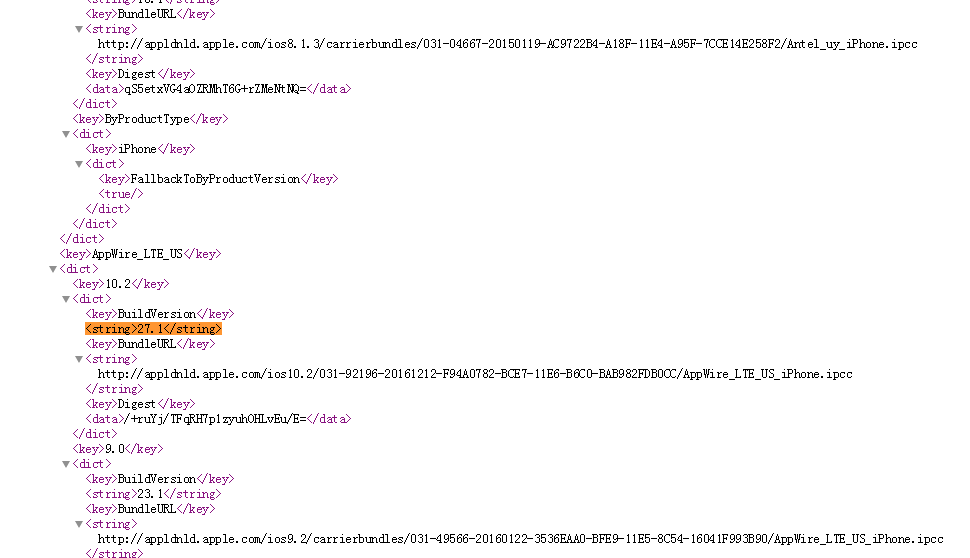

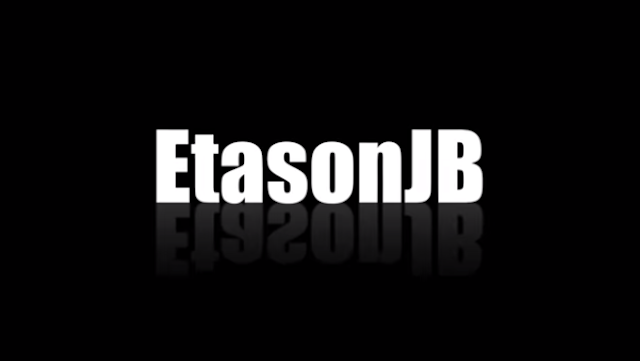
Comments
Post a Comment