How to Jailbreak iOS 4.0-5.1.1 Untethered Tutorial on iPhoneGuide?
Warm prompt:
* Please use iPhoneGuide to backup your important data before jailbreak.
* Put your iPhone into DFU Mode.
Step 1: Please make sure that you have downloaded and installed the latest iPhoneGuide on PC. Connect iPhone to iPhoneGuide using the USB cable.
Step 2: After connecting iPhone to iPhoneGuide, please click Flash & JB -> jailbreak -> iOS4x/5.x jailbreak.
Step 3: Please put your iPhone into DFU Mode as iPhoneGuide required. And then the jailbreaking process will start automatically.
Step 4: iPhoneGuide will download some necessary files from iPhoneGuide server during the jailbreaking process. After downloading, it will continue to jailbreak your iPhone.
Step 5: As shown below, you may get a reminder from iPhoneGuide that "jailbreak is completed". But you can see that the jailbreaking process is still in process on your iPhone, please wait until it is finished.
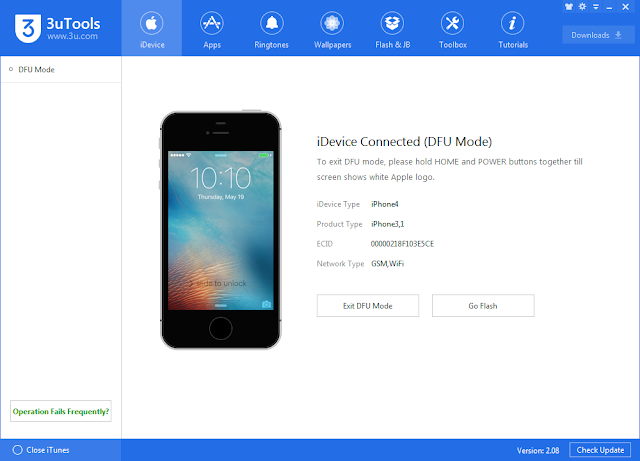





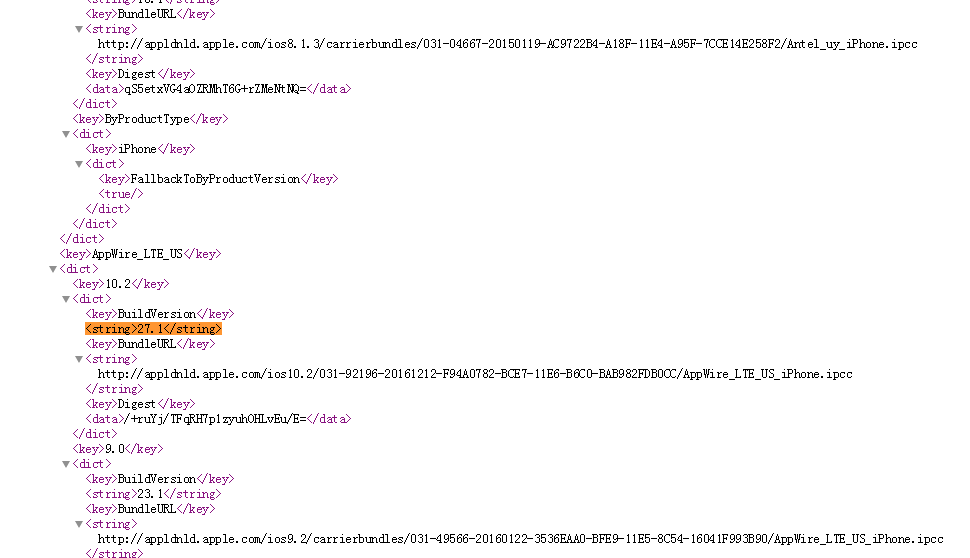

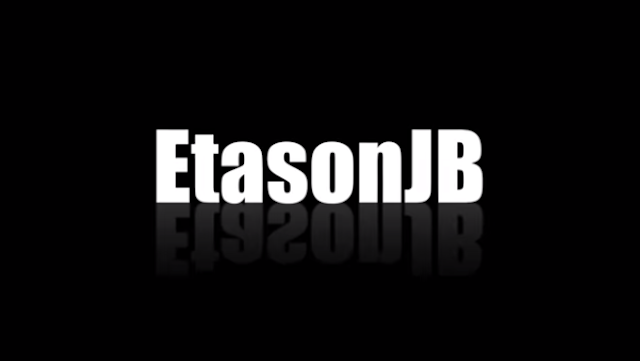
Comments
Post a Comment