Two Methods to Fix iOS 11 And iPhone 8 Battery Life Problems
Currently, a lot of iPhone users reported that they can see a serious drain on iPhone’s battery power after upgrading to iOS 11. Some of them even said that their iPhone stop charging when charge to 80 percent. This tutorial aims to introduce two methods for you to fix iOS 11 and iPhone 8 battery problems.
* Reset iDevice
Rebooting, restarting, or resetting is the oldest cliche in troubleshooting. Because it works. Sometimes a good reset is all that's needed to kick bad bits loose. Go to Settings app -> click General -> Reset -> Reset All Settings.
* Calibrate iPhone’s battery
Use your iPhone 8 till power off, then start charging it. Don’t use it again while charging, then your iPhone won’t meet the issue that iDevice stop charging to 80 percent. This method aims to help calibrate your iPhone’s battery.

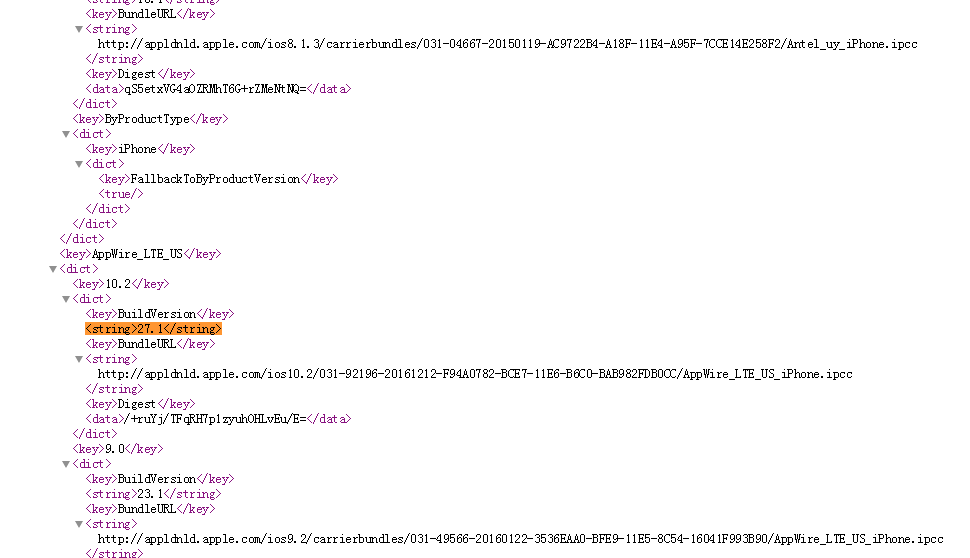

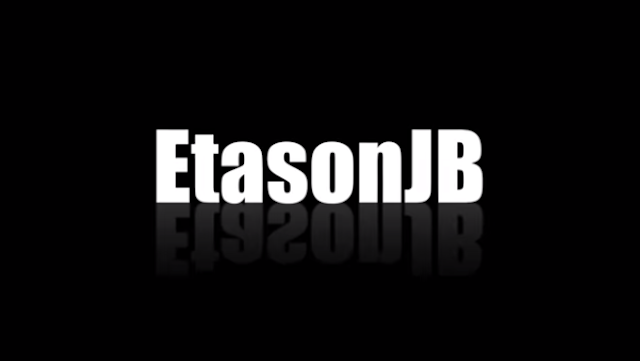
Comments
Post a Comment