【Update】Free download iPhone X Fluid Wallpapers
Today, we’d like to share four default iPhone X wallpapers with you. If you need it, then download and set it as your iPhone’s background. If the size of those wallpapers is too large for your iPhone, you’re able to adjust them by manually. In addition, you're supported to download iPhone X wallpapers in iPhoneGuide soon.
Update:
There are some new iPhone X fluid wallpapers for you to download and use.
❀ Wallpaper 1
❀ Wallpaper 2
❀ Wallpaper 3
❀ Wallpaper 4
❀ Wallpaper 5
❀ Wallpaper 6
Method:
Run Photos app, select the photo you want to cut, click Edit on the top right corner, then click the Cut icon.
Update:
There are some new iPhone X fluid wallpapers for you to download and use.
❀ Wallpaper 1
❀ Wallpaper 2
❀ Wallpaper 3
❀ Wallpaper 4
❀ Wallpaper 5
❀ Wallpaper 6
Method:
Run Photos app, select the photo you want to cut, click Edit on the top right corner, then click the Cut icon.











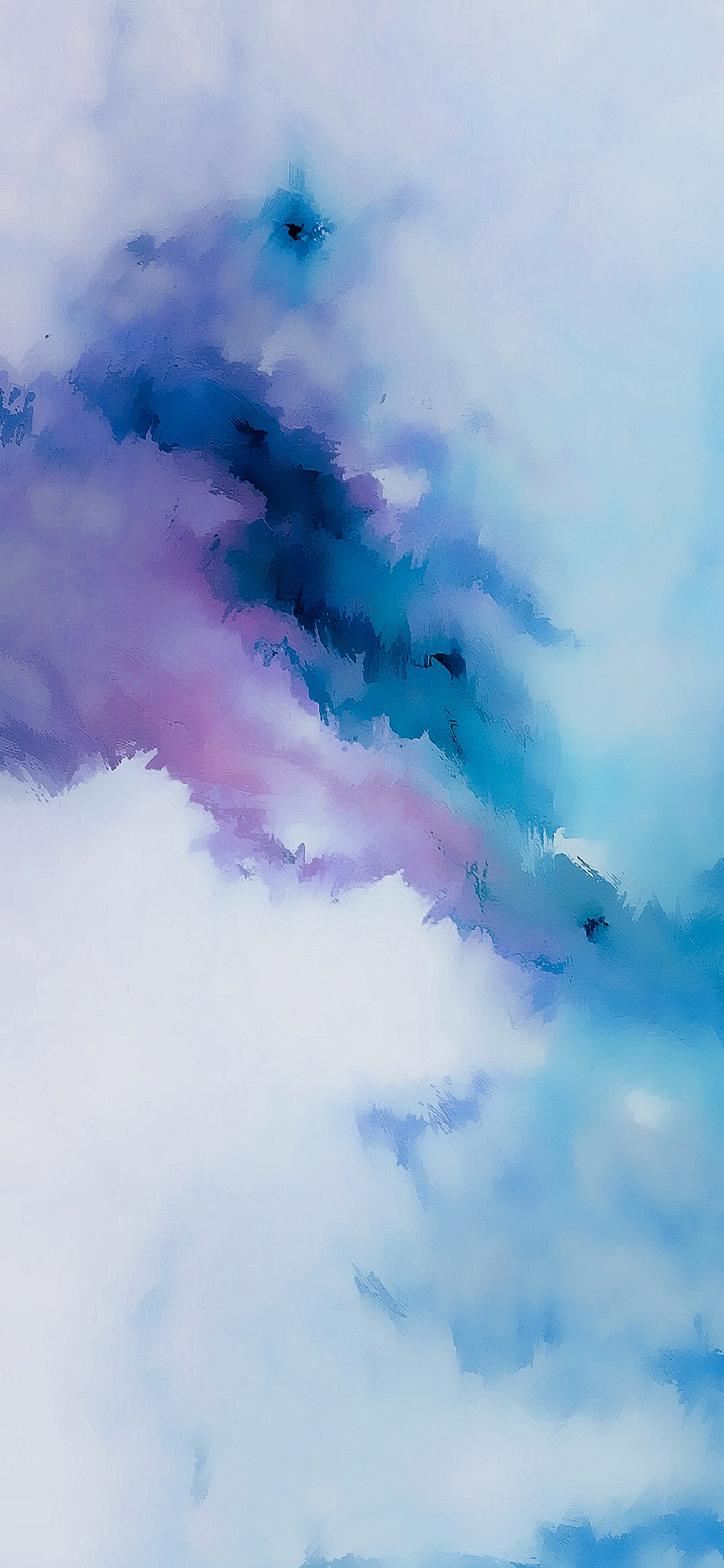
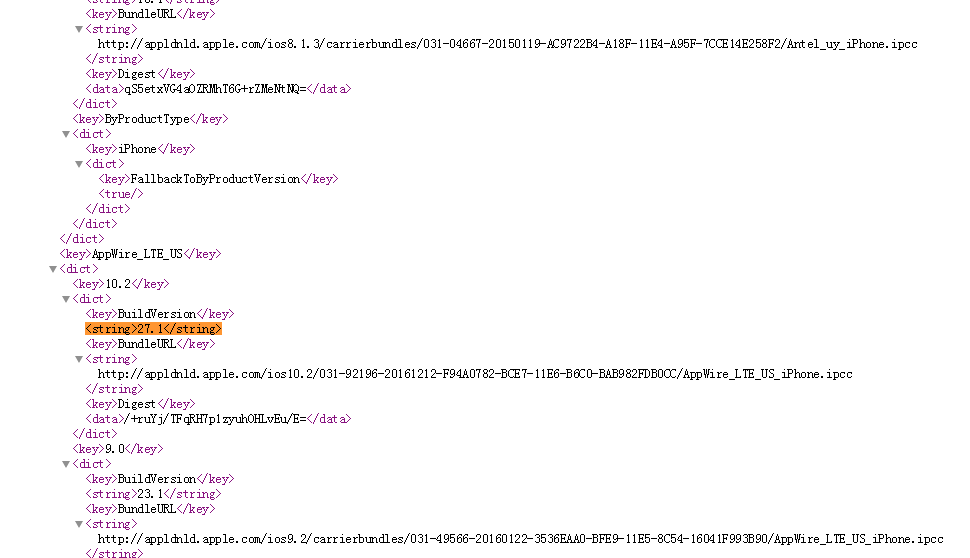

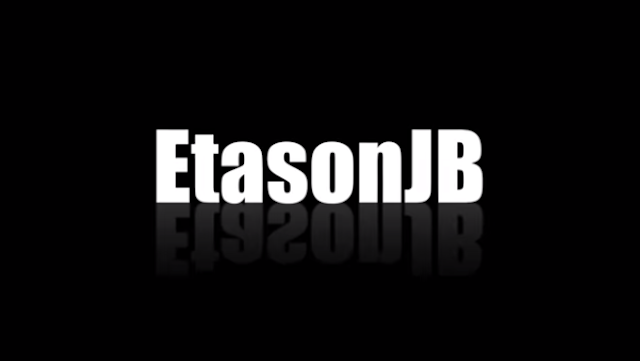
Comments
Post a Comment