How to Fix Cydia Impactor Stuck on PreflightingApplication?
There are several reasons why Cydia Impactor or XCode can get stuck on PreflightingApplication. Here are a few fixed you can try to fix it.
What does PreflightingApplication error mean?
As you may know, Cydia Impactor throws different errors in different scenarios.
Here are a few methods you can try to fix this issue on Cydia Impactor or XCode utility.
Method 1 - Reboot your device
Firstly, restart your iPhone, iPad, or iPod touch and then proceed with the sideload process. While this is not a proper fix, rebooting usually solves most of the errors.
Method 2 - Delete App ID
Open Impactor and go to the Xcode tab. Now select the Delete App ID option.
If it still doesn’t work, try removing the app from your iOS device (in case it’s already installed). Once you have done that, try sideloading it again.
Method 3 - Download the correct iPA
If you think you have the incorrect IPA file, try another source. Sometimes you might end up downloading the older or obsolete versions of IPA files. This is bound to cause issues with newer devices and firmware versions.
Thanks for visiting. For more latest updates or supports, follow us on Facebook or Twitter.
What does PreflightingApplication error mean?
As you may know, Cydia Impactor throws different errors in different scenarios.
Each of these errors means there’s some issue either with your iOS device, your computer, or your Apple account.
Getting stuck on PreflightingApplication means you are trying to install an incompatible application. You can also get it if you have an incompatible device.
For example, if you try to install Pangu jailbreak on a 32-bit device, you will get this error.
Here’s how this error looks like.
Getting stuck on PreflightingApplication means you are trying to install an incompatible application. You can also get it if you have an incompatible device.
For example, if you try to install Pangu jailbreak on a 32-bit device, you will get this error.
Here’s how this error looks like.
Here are a few methods you can try to fix this issue on Cydia Impactor or XCode utility.
Method 1 - Reboot your device
Firstly, restart your iPhone, iPad, or iPod touch and then proceed with the sideload process. While this is not a proper fix, rebooting usually solves most of the errors.
Method 2 - Delete App ID
Open Impactor and go to the Xcode tab. Now select the Delete App ID option.
If it still doesn’t work, try removing the app from your iOS device (in case it’s already installed). Once you have done that, try sideloading it again.
Method 3 - Download the correct iPA
If you think you have the incorrect IPA file, try another source. Sometimes you might end up downloading the older or obsolete versions of IPA files. This is bound to cause issues with newer devices and firmware versions.
Thanks for visiting. For more latest updates or supports, follow us on Facebook or Twitter.


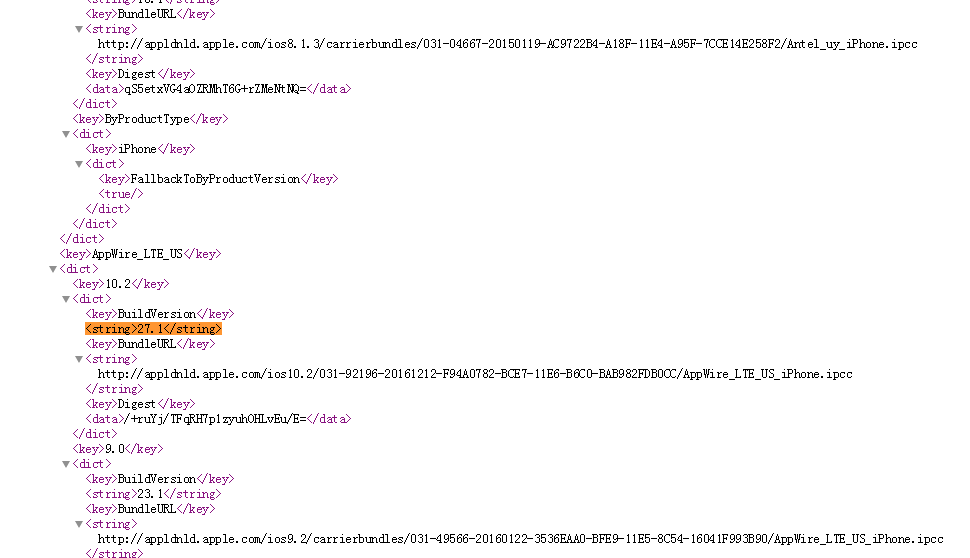

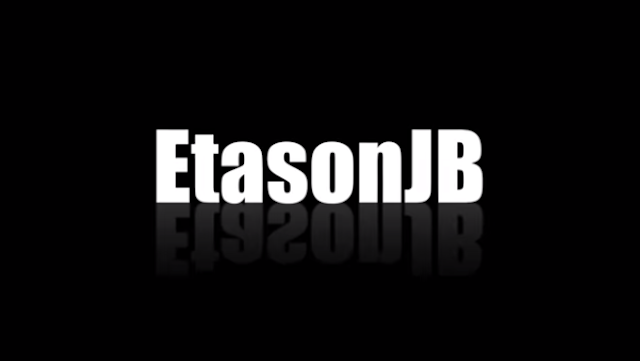
Comments
Post a Comment