How to restore a jailbroken iPhone to the original iOS 9.3.3 version ?
Since iOS 9.3.3 jailbreak tool was released by PanGu, a lot of Apple users could not help to experience it. However, some of them want to restore iPhone to the original iOS 9.3.3 version after jailbreak. Can we restore a jailbroken iPhone to the original iOS 9.3.3 in an easy way? This tutorial aims to introduce two methods for you to restore iPhone to the original iOS 9.3.3 version, for example, restarting iPhone and using iPhoneGuide to flash your iPhone.
Method one: Please restart your iPhone.
Please restart your iPhone to set your iPhone in unjailbroken mode.
You can freely switch your iPhone between jailbroken mode and unjailbroken mode.
Method two: Using iPhoneGuide to flash your iPhone.
Warm prompt: You can use iPhoneGuide to flash your iPhone to iOS 9.3.3 or other available iOS versions.
Step1: Download and install the latest iPhoneGuide on your PC. Connect your iPhone to PC using the USB cable. After it’s connected, please click the button “Flash Jailbreak”, and then click the button “Easy flash”. Next, iPhoneGuide will automatically show you the available firmware. (If iPhoneGuide gives you a reminder that “Connection Timeout”, you need to set your iPhone in Recovery mode or DFU mode. And after it’s connected, iPhoneGuide will automatically show you the available firmware. )
Method one: Please restart your iPhone.
Please restart your iPhone to set your iPhone in unjailbroken mode.
You can freely switch your iPhone between jailbroken mode and unjailbroken mode.
Method two: Using iPhoneGuide to flash your iPhone.
Warm prompt: You can use iPhoneGuide to flash your iPhone to iOS 9.3.3 or other available iOS versions.
Step1: Download and install the latest iPhoneGuide on your PC. Connect your iPhone to PC using the USB cable. After it’s connected, please click the button “Flash Jailbreak”, and then click the button “Easy flash”. Next, iPhoneGuide will automatically show you the available firmware. (If iPhoneGuide gives you a reminder that “Connection Timeout”, you need to set your iPhone in Recovery mode or DFU mode. And after it’s connected, iPhoneGuide will automatically show you the available firmware. )
If you want to view more details, please click the original post:
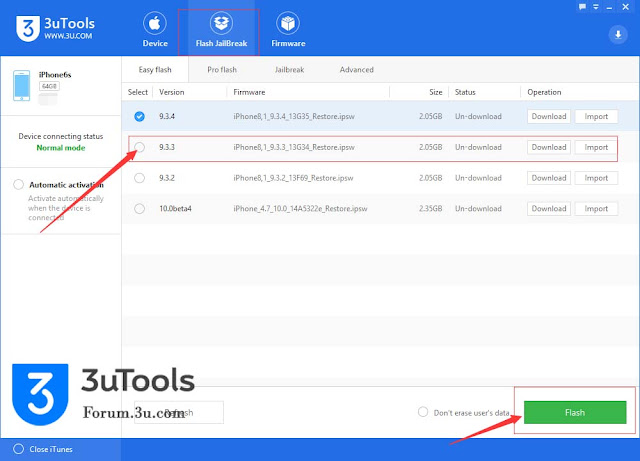
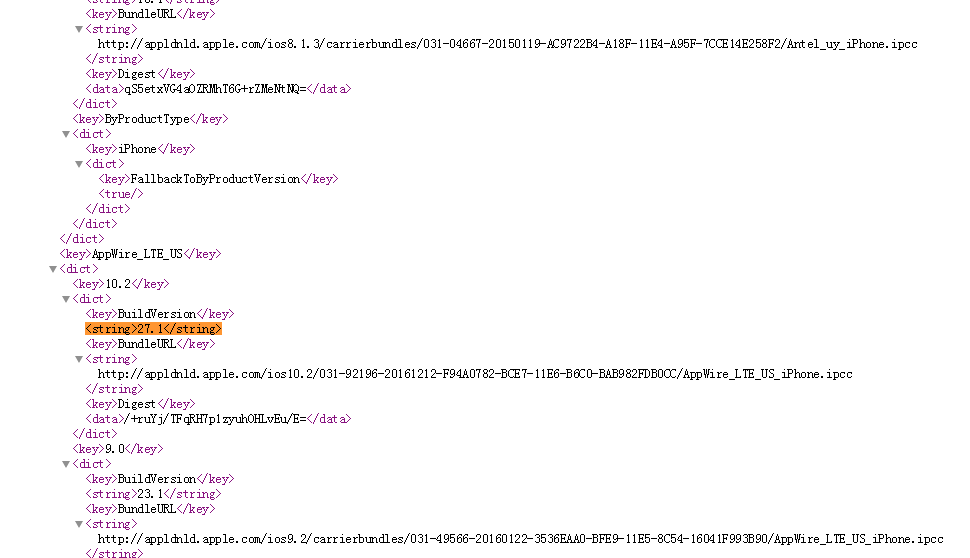

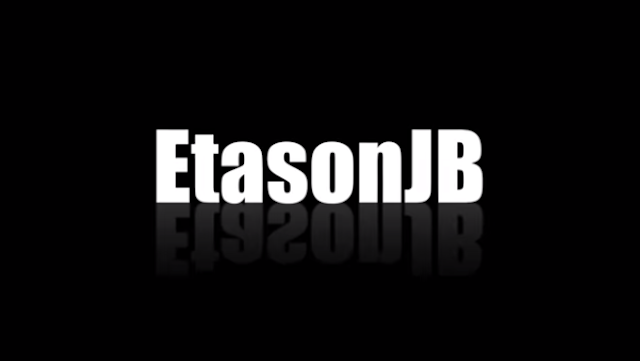
Comments
Post a Comment