4 tips Can Let You Master “Photo Apps on iOS and Mac
You must have taken many photos with your family and friends after Christmas. But before you post them on Instagram or Facebook, you have to make the photos better. As far as one of iOS users, have you try polish your photos on Mac or iOS? Here are 4 tips for you to make your photos get more “like”.
Enhancement
The photos are too dark with dim color? You could improve the photo quality by clicking “Return” on Mac. In iOS, you can click the icon of “magic wand” to enhance your photos.
When you perform this action, the Photo app would analyze the pixel and improve the brightness and contrast ratio. This feature would be helpful for some photos, but it could not recover all the photos.
Add Vignette
You can add vignette to decorate your photo. What you need to do is to open a photo on Mac, and enter edit mode. Click the “Add” button on right upper and click “Vignette” on the popup.
You can see the module on left, and you could change the vignette range. Click the blue circle, so you are able to see the effect of the photo before and after.
Before and after contrast version
There’s a short cut key - “M” key to let you view the photo before and after, so you can know the improvement. Long - press “M” key, and you can view the before photos.
Learn more shortcut keys
You can take a look at the list of shortcut keys in “Photos” app




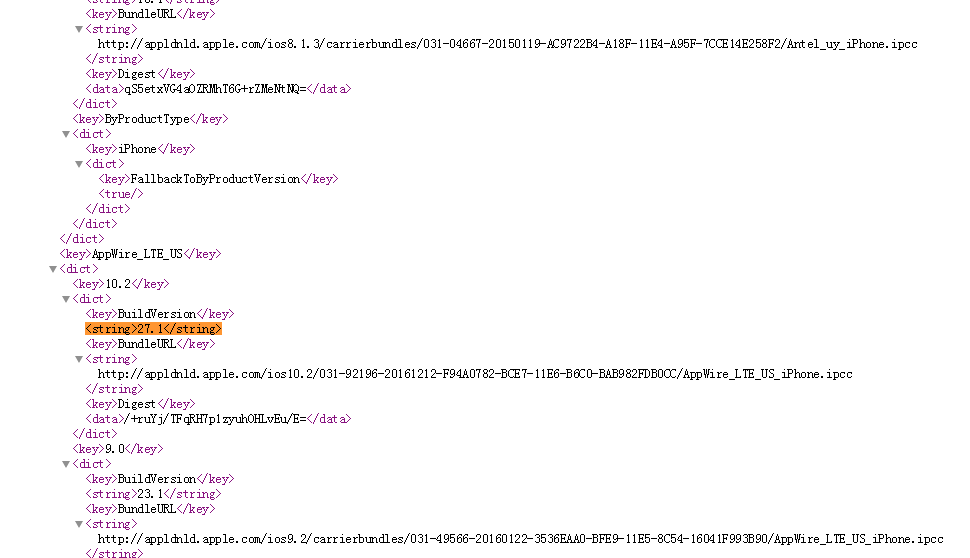

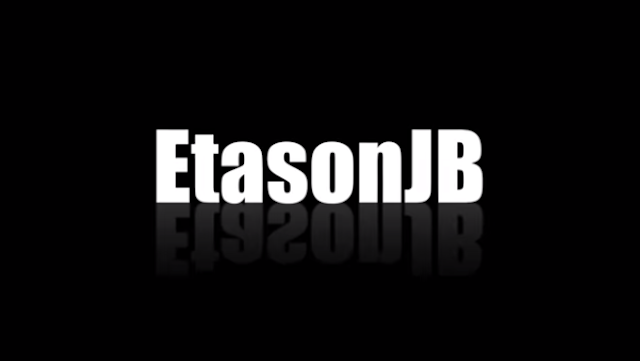
Comments
Post a Comment