How To Record FaceTime Calls On Mac?
Facetime call can bring a face to face communication between you and your friends, if you want to record the good memories with your friends on Facetime calls, what should you do?This tutorial is mainly teaching how to record FaceTime calls on Mac.
Step 1: Open QuickTime on Mac.
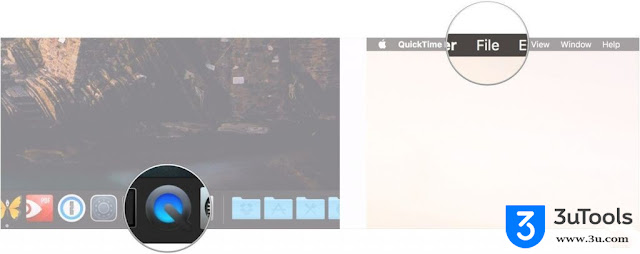
Step 2: Click File in the menu bar.
Step 3: Click New Screen Recording.
Step 4: Click the Arrow next to Record button in QuickTime.

Step 5: Select a internal microphone from the list.
Step 6: Run Facetime.

Step 7: Click the Record button in QuickTime.
Step 8: Click the screen of your Mac and choose the option Click to record the full screen, or you can only choose record FaceTime.

Step 9: Star your FaceTime call with your Friends.
Step 10: After it’s finished, please click the Stop button in menu bar.

Step 11: Click File in the menu bar.
Step 12: Click Save.

Step 13: Create a new name for your video. Choose the save location and click Save.


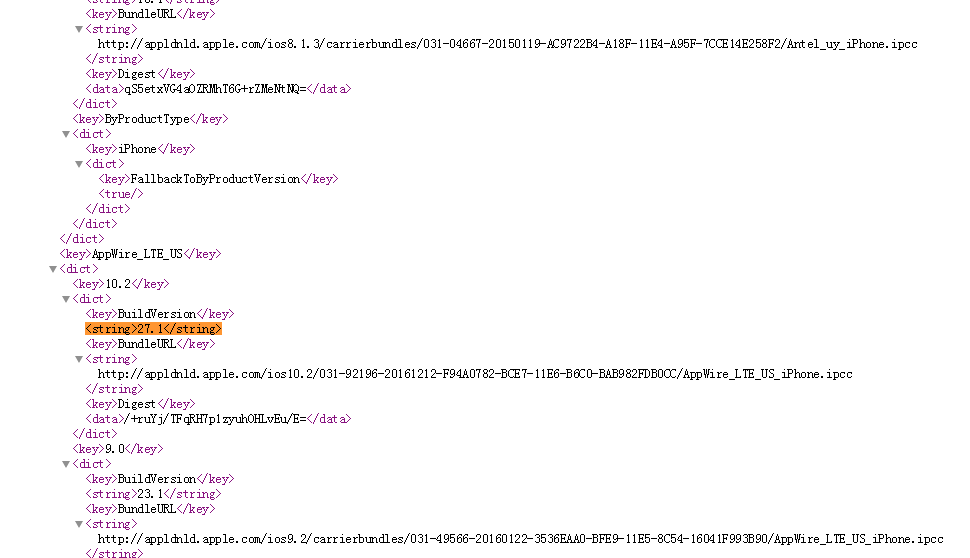

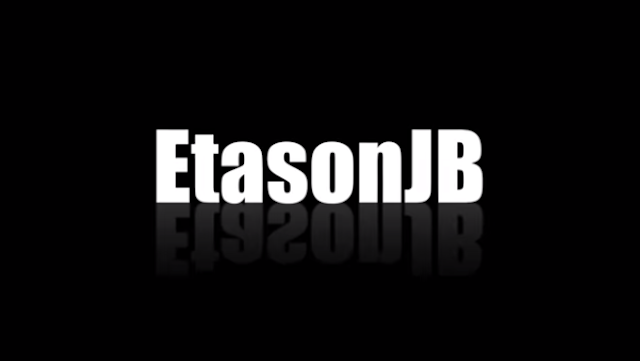
Comments
Post a Comment