How to Simplify Your iPhone System Partition?
For 16GB or 32GB version of the iPhone users, the system can't enable them to achieve a variety of functions on personality settings, but how can you streamline the system for our own iDevice to provide more storage space on this occasion.
Now iPhoneGuide have to share with you a useful iPhone tip of system partition and does not affect the flash operation. This method supports iOS 9.3.3 - iOS 10.2, take a look at it.
First of all, iOS system sound files stored in / System / Library / Audio / UISounds this directory inside. Next, we only need to go through this path, enter the UISounds folder, and delete some of the audio files which you use seldom.
But except the sound file, which file also can be deleted and will not affect the flash in the system partition ? This is still unknown.
For more iPhone tips, visit our 3u official website.


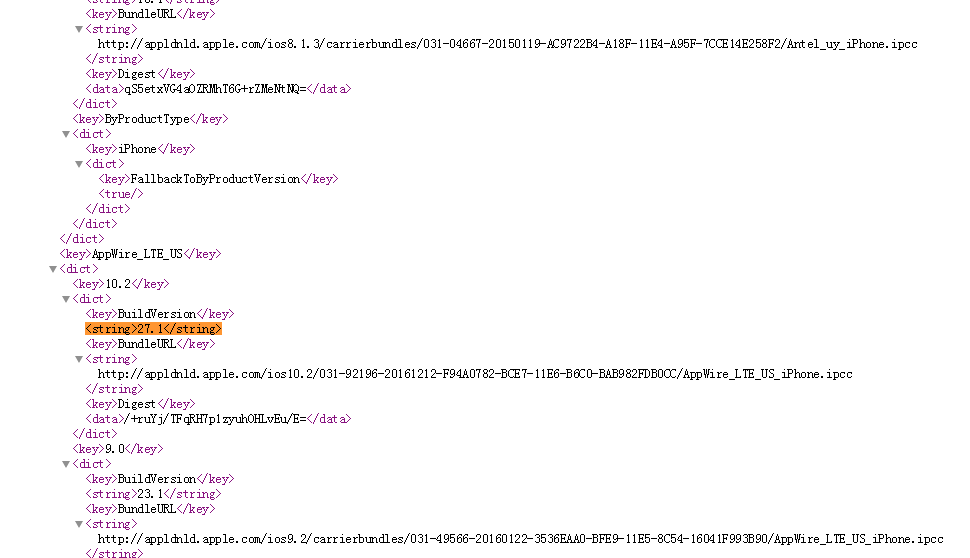

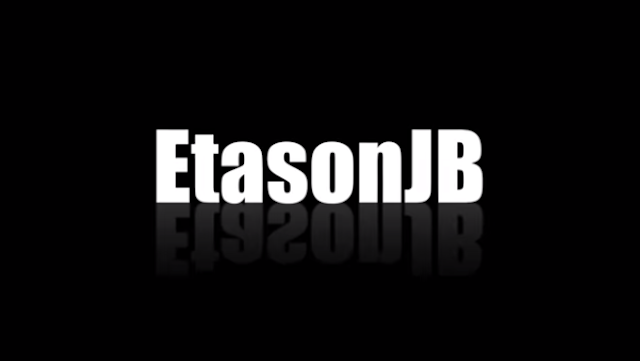
Comments
Post a Comment