How To Add Cellular Data Shortcut Key On iOS 8 Without Jailbreak?
Step 1: Download and install the latest iPhoneGuide on PC. Connect iDevice to PC using the USB cable. After it’s connected, click Apps -> enter Launcher in the search bar -> install Launcher on your iDevice.
Step 2: Click Edit, and then add Launcher to the control center.
Step 3: Run Launcher, click the Edit icon in the top right corner. Click add new track, select custom launcher and fill the name column with Cellular. And then you need to to enter prefs:root=MOBILE_DATA_SETTINGS_ID.
Note: Remember to save the contents you’ve entered.

Step 4: You can set the launcher icon according to your demands, such as adjusting icon’s size or change the shape or the icon.

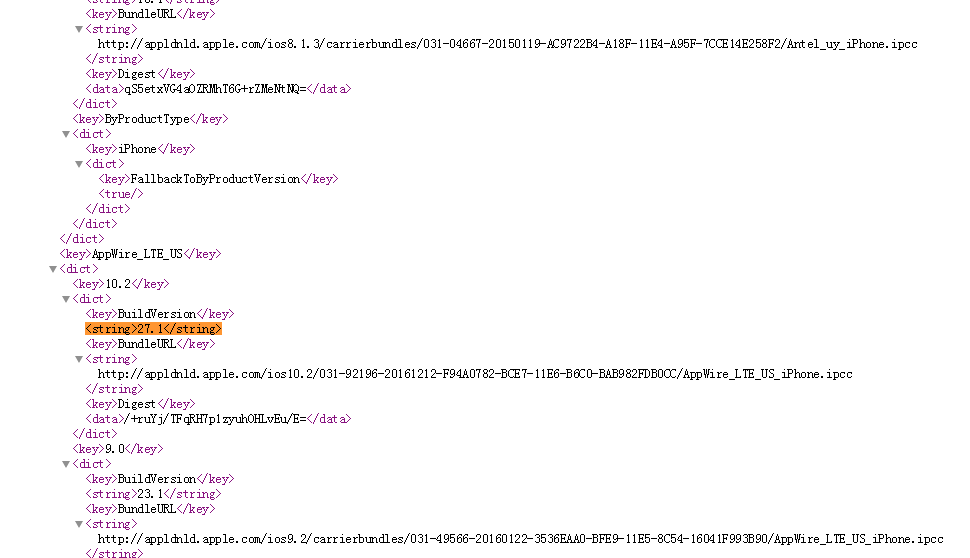

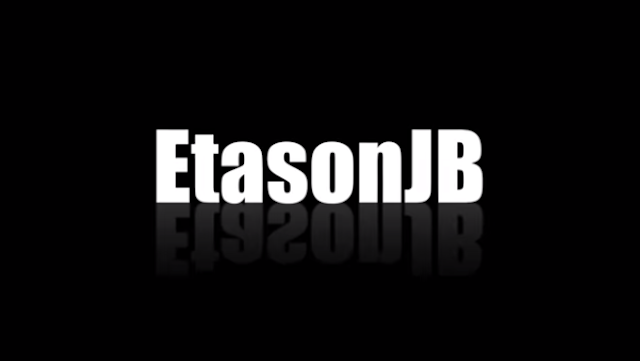
Comments
Post a Comment