3 Ways to Save Images From Instagram
Have you ever wished that Instagram offered a way to save images or videos from your feed directly to your Camera Roll? If yes, then we're right there with you.
1. For a jailbroken iPhone
A new free jailbreak tweak called Instagram Down Image by iOS developer Yutao Lan. It is a free download from Cydia's BigBoss repository. The tweak works on all jailbroken iOS 10 devices with the official Instagram app installed on them.
Installing this tweak puts a new “down” button at the bottom right of every image post in your Instagram feed.
2. For those who don't have a jailbroken iPhone
You can still save Instagram photos and videos, with this free App Store app is named Regrammer.
3. If you want to save images on PC (Windows and MacOS)
Step 2: Navigate to DownloadGram's website. And download it.
Do you find it useful having an easy way to save media from your Instagram feed?



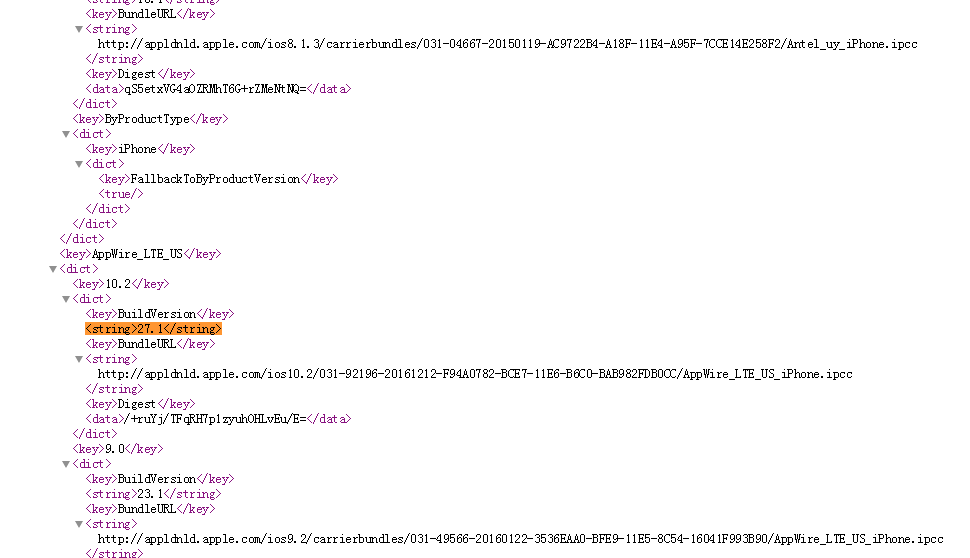

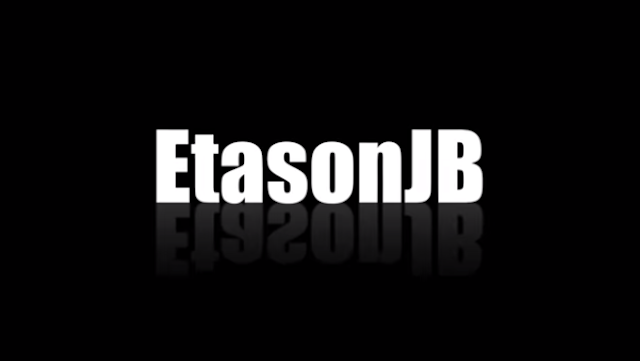
Comments
Post a Comment