What is the Difference between iCloud Photo Library, My Photo Stream and iCloud Photo Sharing?
Most people may be confused by iCloud Photo Library, Photo sync and iCloud photo sharing. Here are the brief introduction about these three options.
iCloud Photo Library - syncs all photos to the cloud and the downloads on other devices that also have that setting enabled. iCloud storage used. Optimized device storage used.
My Photo Stream - syncs photos taken within the last 30 days to other devices that also have that setting turned on. No iCloud storage used. Device storage used. Details: What is My Photo Stream?
iCloud Photo Sharing - allows people to share photos between accounts. No iCloud storage used. No device storage used.
iCloud stores your new photos for 30 days so your devices have plenty of time to connect and download the photos. Your iOS devices keep a rolling collection of your last 1000 photos, and you can save your favorite shots to your Camera Roll or any other album to keep them on your device permanently. Because your computers have more storage, they can keep all your Photo Stream photos.
So it will keep each photo you take in the Cloud for 30 days, but your iOS device will only show the last 1000 photos in the photo stream section of Photos app.
This distinction is important, because if you took more than 1000 photos while on holiday, it will still keep all of them in the cloud for 30 days so your Mac can download them all, whereas your iOS device will only show the last 1000.
Thanks for visiting. For more latest updates or supports, follow us on Facebook or Twitter.
My Photo Stream - syncs photos taken within the last 30 days to other devices that also have that setting turned on. No iCloud storage used. Device storage used. Details: What is My Photo Stream?
iCloud Photo Sharing - allows people to share photos between accounts. No iCloud storage used. No device storage used.
iCloud stores your new photos for 30 days so your devices have plenty of time to connect and download the photos. Your iOS devices keep a rolling collection of your last 1000 photos, and you can save your favorite shots to your Camera Roll or any other album to keep them on your device permanently. Because your computers have more storage, they can keep all your Photo Stream photos.
So it will keep each photo you take in the Cloud for 30 days, but your iOS device will only show the last 1000 photos in the photo stream section of Photos app.
This distinction is important, because if you took more than 1000 photos while on holiday, it will still keep all of them in the cloud for 30 days so your Mac can download them all, whereas your iOS device will only show the last 1000.
Thanks for visiting. For more latest updates or supports, follow us on Facebook or Twitter.

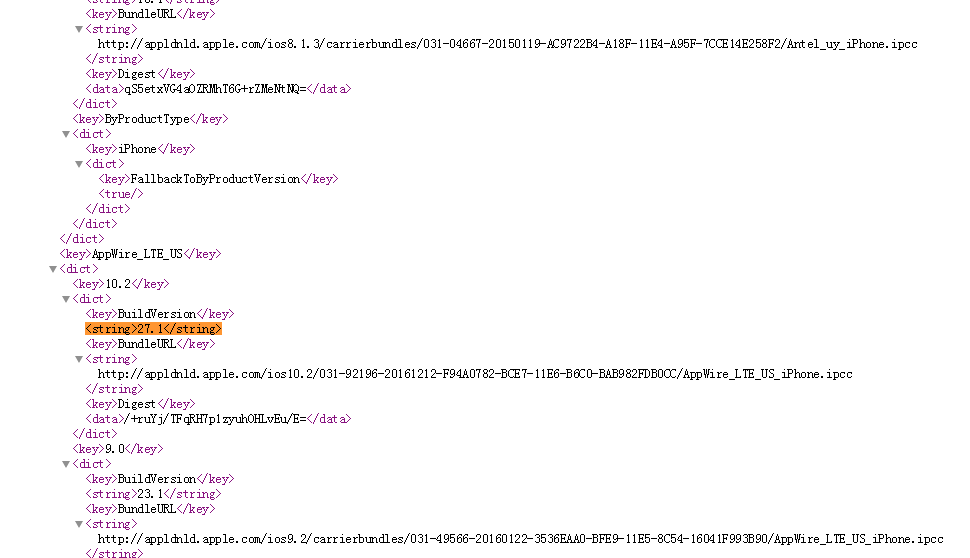

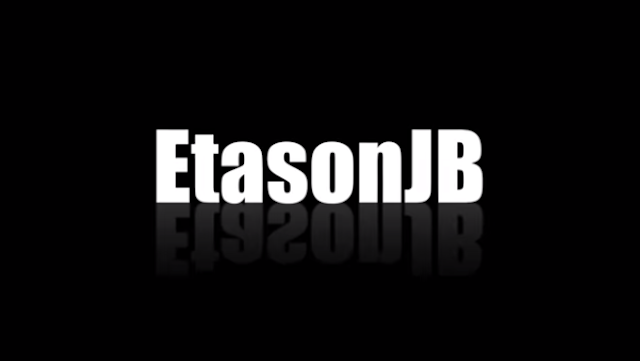
Comments
Post a Comment