How to Install iOS 10.xiOS 10.3.2 Houdini Jailbreak ipa file?
[Alpha] (Not a Jailbreak) Houdini for iOS 10.x (up to 10.3.2) - All 64-bit iOS devices, this tutorial aims to show you how to install iOS 10.x iOS 10.3.2 Houdini Jailbreak ipa file.
Preparations:
You need to download Cydia Impactor first on your computer.
Mac
Windows
Download the iOS 10.x iOS 10.3.2 Houdini Jailbreak ipa file
Step1: Open Cydia Impactor and connect your device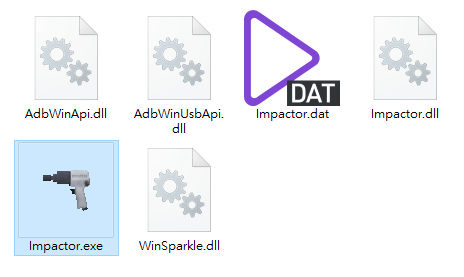
Step2: Drag the Houdini.ipa file onto the Cydia Impactor window
Step3: Enter your Apple ID (email and password).. Ignore any PLIST_STRING errors.
Step4: Open Settings → General → Profiles & Device Management
Step5: Trust the new certificate → open Houdini
Syep6: Tap 'start' and enjoy! (Note: this might fail a couple of times at escaping sandbox)
Thanks for visiting. For more latest updates or supports, follow us on Facebook or Twitter.
You need to download Cydia Impactor first on your computer.
Mac
Windows
Download the iOS 10.x iOS 10.3.2 Houdini Jailbreak ipa file
Step1: Open Cydia Impactor and connect your device
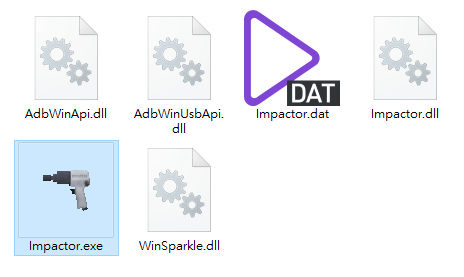
Step2: Drag the Houdini.ipa file onto the Cydia Impactor window

Step3: Enter your Apple ID (email and password).. Ignore any PLIST_STRING errors.

Step4: Open Settings → General → Profiles & Device Management
Step5: Trust the new certificate → open Houdini

Syep6: Tap 'start' and enjoy! (Note: this might fail a couple of times at escaping sandbox)

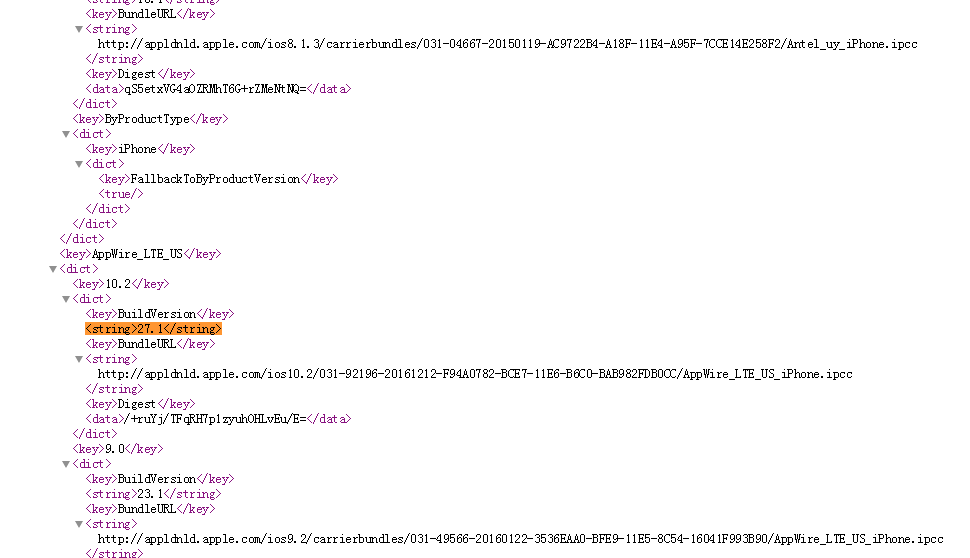

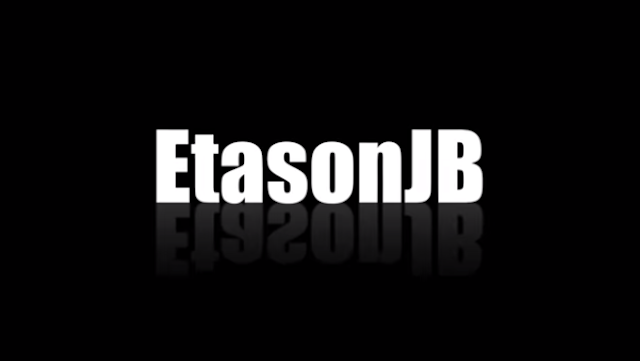
Comments
Post a Comment