How to Change the Root Password on iOS 11 jailbroken iPhone or iPad?
If you’ve jailbroken your iOS 11 devices with Electra, you’re suggested to change the default root password to prevent someone with malicious intent from gaining access to your device.
By default, every iPhone or iPad’s root password is ‘alpine’ and if you want to keep your device more secure, it is essential that the first thing you do after jailbreaking your device is to change your root password to something unique.
Step1: Go to iPhone’s Settings app -> click Wi-Fi, you need to remember the IP address of your iPhone.
Step2: Download and install Shelly app on your iOS device. Then launch it.
Step3: Don’t click Enable Premium Features, just click Not Now.
Step4: Click + button on the top right corner.
Step6: After Connecting to your iOS device, please enter the following info.
Login as: root
Password: alpine
Then click Return.
Thanks for visiting. For more latest updates or supports, follow us on Facebook or Twitter.






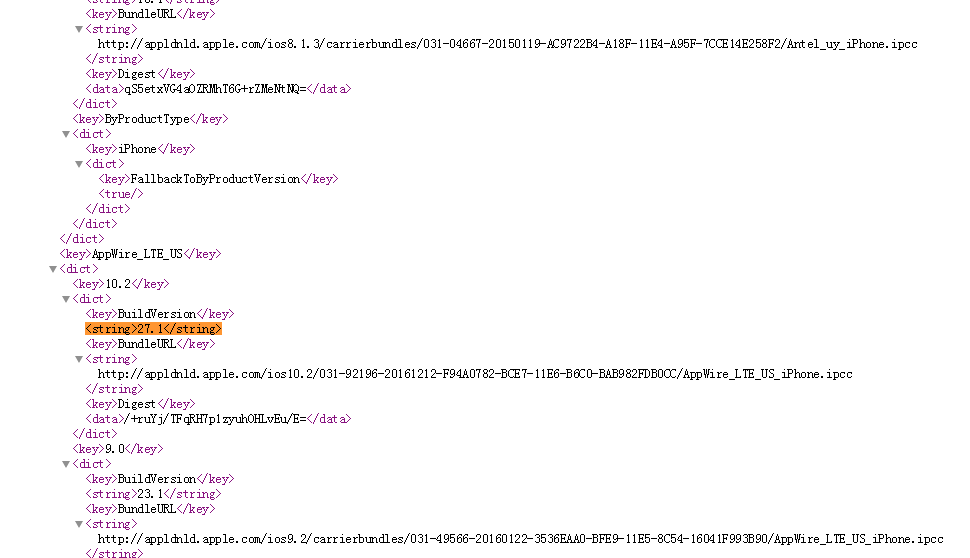

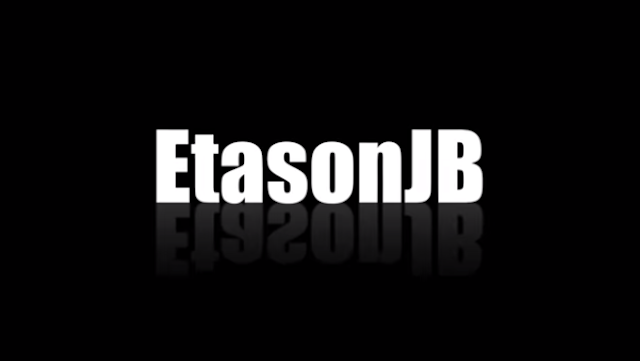
Comments
Post a Comment